For the past few seasons Leeds Hockey Club has been using ClubBuzz as it’s Club Management System. You might know it as the Club Website. The system allows the Club to communicate to our members, see your availability and pick teams and manage the finances all in one place, reducing the admin of our volunteers when used. The aim is to widen our use of the system to as much as possible going into the 2023/24 Season so the Thursday “Getting to know ClubBuzz emails” are our way of introducing the newer features to you, however we start with an exisitng feature.
All of these features require you being signed into the system so a reminder of your username is below. You can change your username from the My Profile page
[Emails sent to members contained their username here]
Direct Debit
Why pay by Direct Debit
Moving away from cash has massively reduced the stress on Captains and helped the Club get match fees into our accounts quicker. Direct Debit is a feature that you have seen from the Club before but as it reduces our volunteer’s admin even more (as we do not have to chase those of you who are signed up to pay by Direct Debit) we are introducing it again.
How it works
If you are signed up to pay by Direct Debit, the amount you pay is NOT fixed.
It is the amount that is registered on your My Financial Activity (MFA) page on the first of a month, so if you play one game in a month, it would be lower than your October collection if you pay your membership annually by Direct Debit.
Payment Calendar
- On the 23rd of the month: If you have a balance on your MFA page, you will recieve an email from our system asking you to check for errors and to let us know if you spot one.
- On the 1st of the month: The balance on your MFA page will be sent to GoCardless (our Direct Debit provider). If you have a balance outstanding you will recieve an email from GoCardless stating how much they will correct. If there is a major error, this is your last change to let the club know before the money is collected.
- On the 6th of the month: GoCardless will collect the Direct Debit.
- On the 11th of the month: Your MFA page will be updated.
How to set up a Direct Debit
The Direct Debit is set up on your My Profile page under the “Your Players” heading and you should see the below:
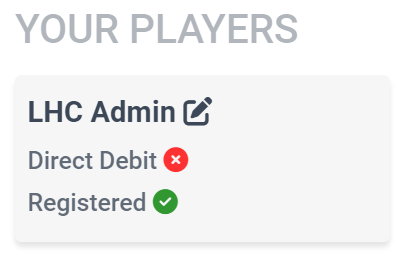
If there is a red circled “X” then the profile has not been set up for Direct Debit.
If you click on “Direct Debit” the system will then take you through to a page with GoCardless where you can set up your Direct Debit. Please note that the details on this page are correct for the Club Treasurer should you have any questions.
If you are a parent with multiple profiles (you and one for each child), you will need to set up a direct debit for each profile if you wish to pay that way. Just setting up a Direct Debit for one person, will not pull it through for multiple profiles.
Unfortunately, you cannot yet set a Direct Debit up on the ClubBuzz iOS App.
ClubBuzz have also produced a short video for how to set up a Direct Debit. That can be found here.
Further Information
If you have any queries regarding the system please contact [email protected]. If you have a query that you think might be better directed to the Club Treasurer please contact [email protected].
Many thanks,
The LHC ClubBuzz team